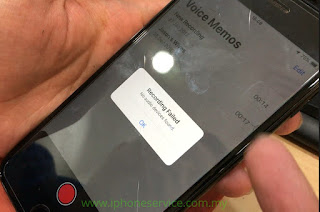iPhone 7 and 7 Plus having audio or sound problem isn’t rare.
When Audio IC is not working properly.Symptoms:
- Unable to record voice in voice memo (No audio devices found or freeze)
- Other parties can’t hear you when calling
- Very slow boot-up Apple Logo
- Loudspeaker button is grey in calling mode
- Video record got problem
- You still have ringtone and sounds
If you have some symptoms above, it’s confirmed you have an audio IC problem.LINK: iPhone 7 Audio IC Repair Cost
Why it happened?
Because you drop it too hard or bend it. One of the audio IC solder joints is broken.
Not entirely your fault. It’s the design issue and they didn’t expect it. Don’t worry, it can be fixed permanently by a professional micro-soldering technician.
Advice:
DO NOT send to normal shop repair this issue. The audio ic is located behind the Baseband and CPU. You don’t want they brick your iPhone.
So many cases that I repaired their failed attempted job. They “accidentally” overheated the components around. They either caused the iPhone became No Service (Baseband shorted) or unable to power on (CPU shorted).
Ended up with a higher cost to repair and time wasted.
How do I know they are professional?
- Repair on the same day. 1-3 hours between. (Too fast is not good, because they won’t bother cleaning, put back the shield and water-resistance seals, blah blah)
- Warranty period is long (we provide one year warranty)
- If the device is dead by their hand, they replace the motherboard or repair it fully without need you to pay more.
iPhone 7 / 7 Plus Audio IC repair
| This photo is an iPhone 7 Plus. The smaller iPhone 7 also has the same flaw. |
| Let’s take off the IC and look closer with a microscope |
| So this is the fix that must be applied before we put Audio IC back |
 |
| Done! |
Click here to inquiry